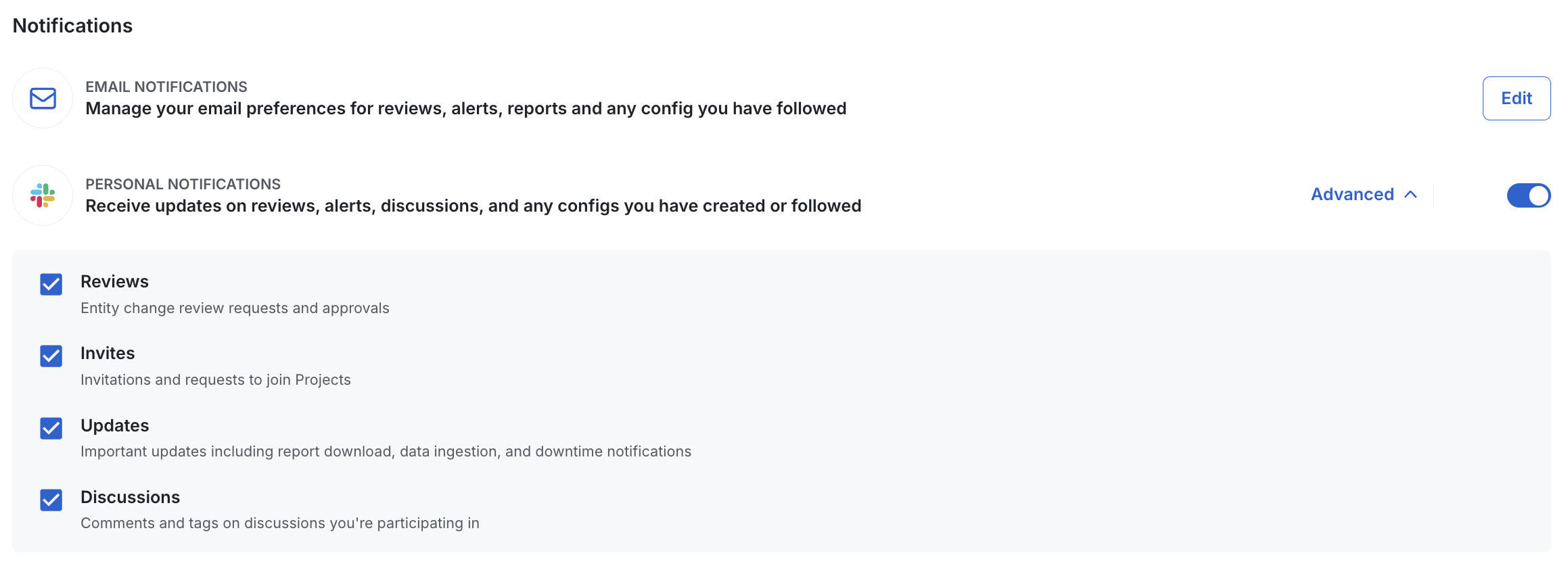Depending on your organization’s Slack settings, you may need help from a Slack Admin to complete setup.
Setting Up Slack
Step 1: From your Statsig Console, go to Statsig Settings -> Integrations. Step 2: Select Slack and click + Add Connection. Follow the instructions to connect to your Slack workspace.Team Notifications
Step 3: Choose a Slack channel where you would like to receive Statsig’s notifications. Step 4: Filter to the relevant Team and choose the notifications you want to subscribe to.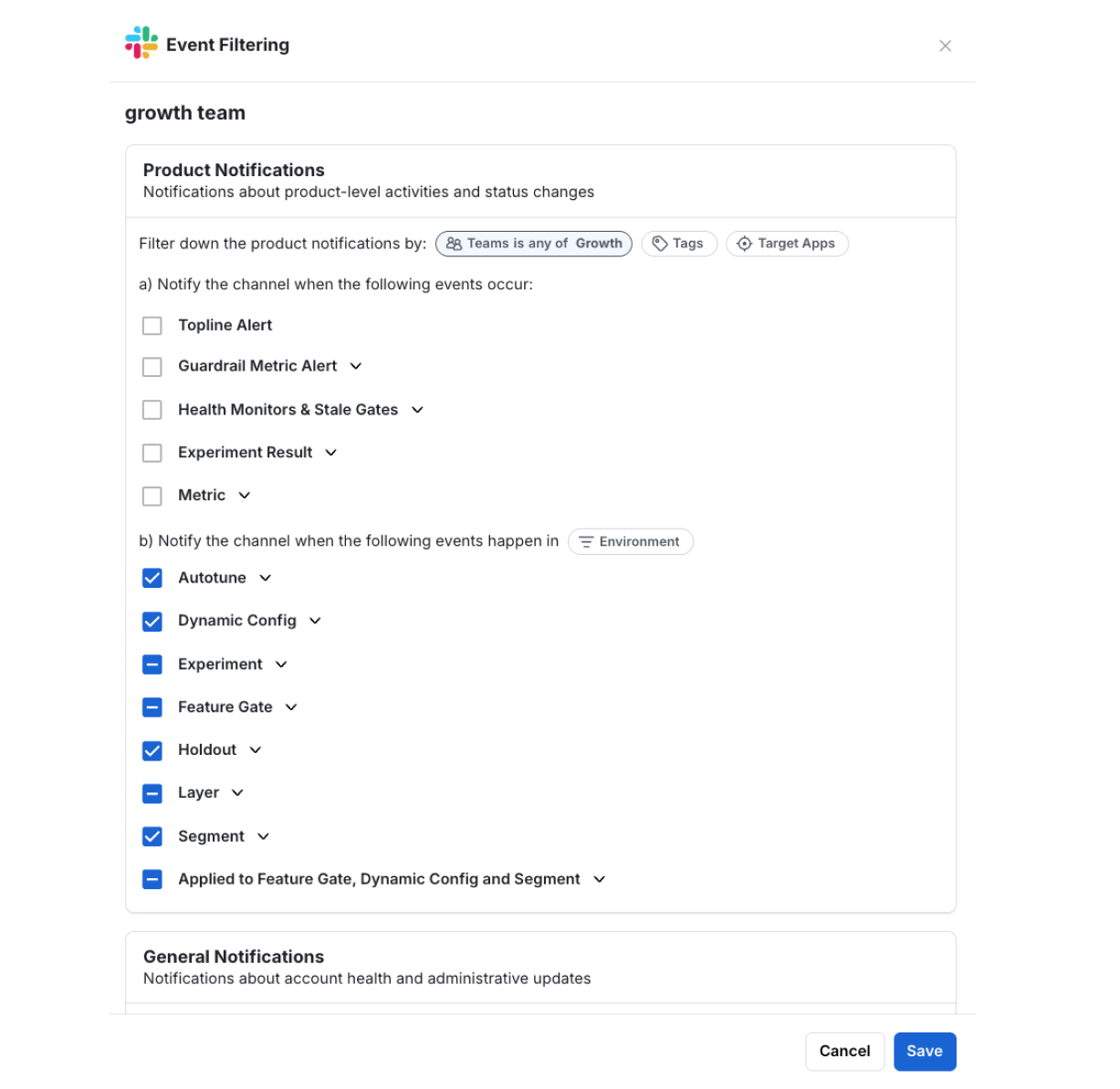
Personal Notifications
Step 5: Go to Settings -> My Account and navigate to Notifications section. In this page, you can also manage your email preferences for receiving notifications on your email.